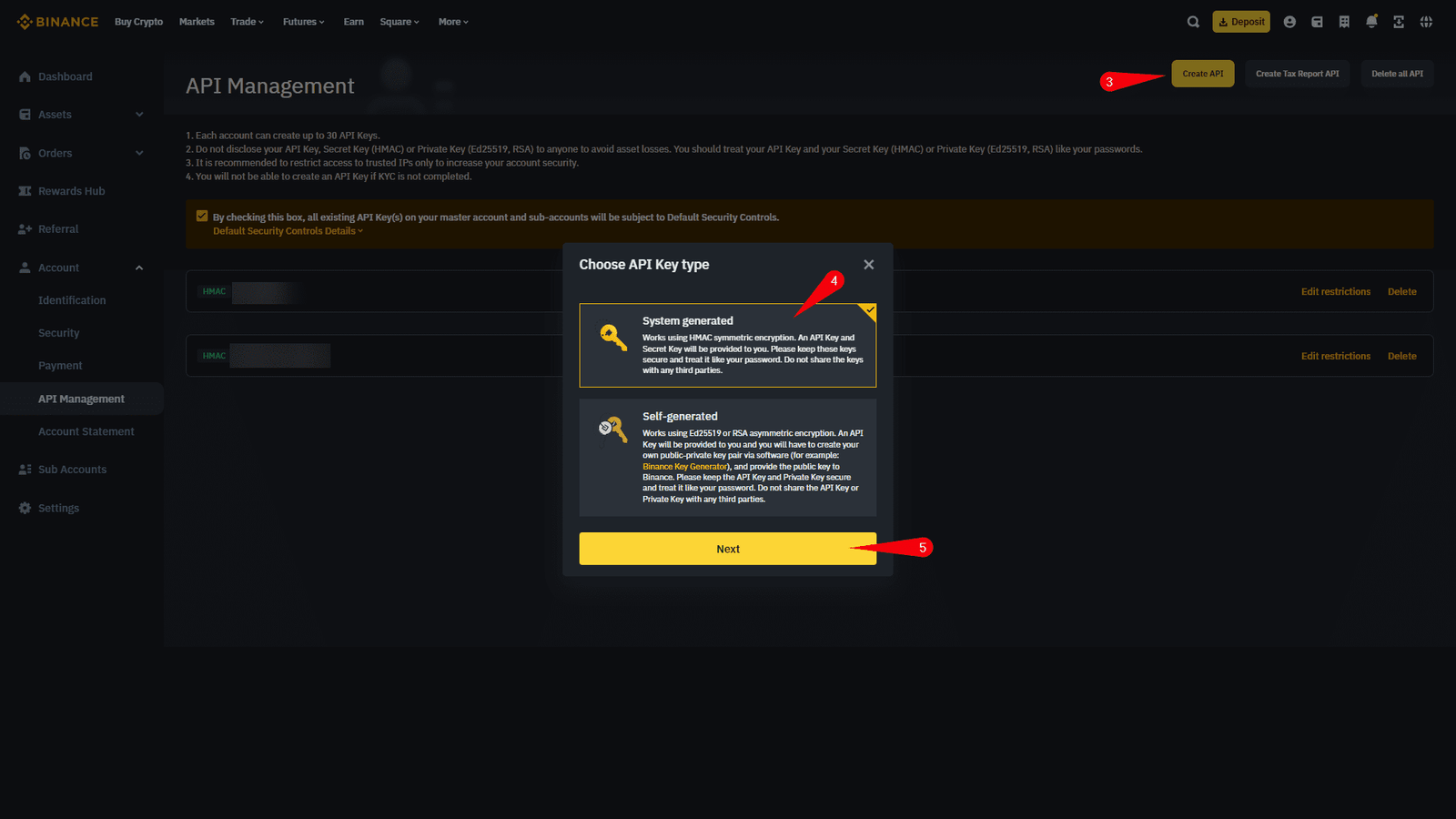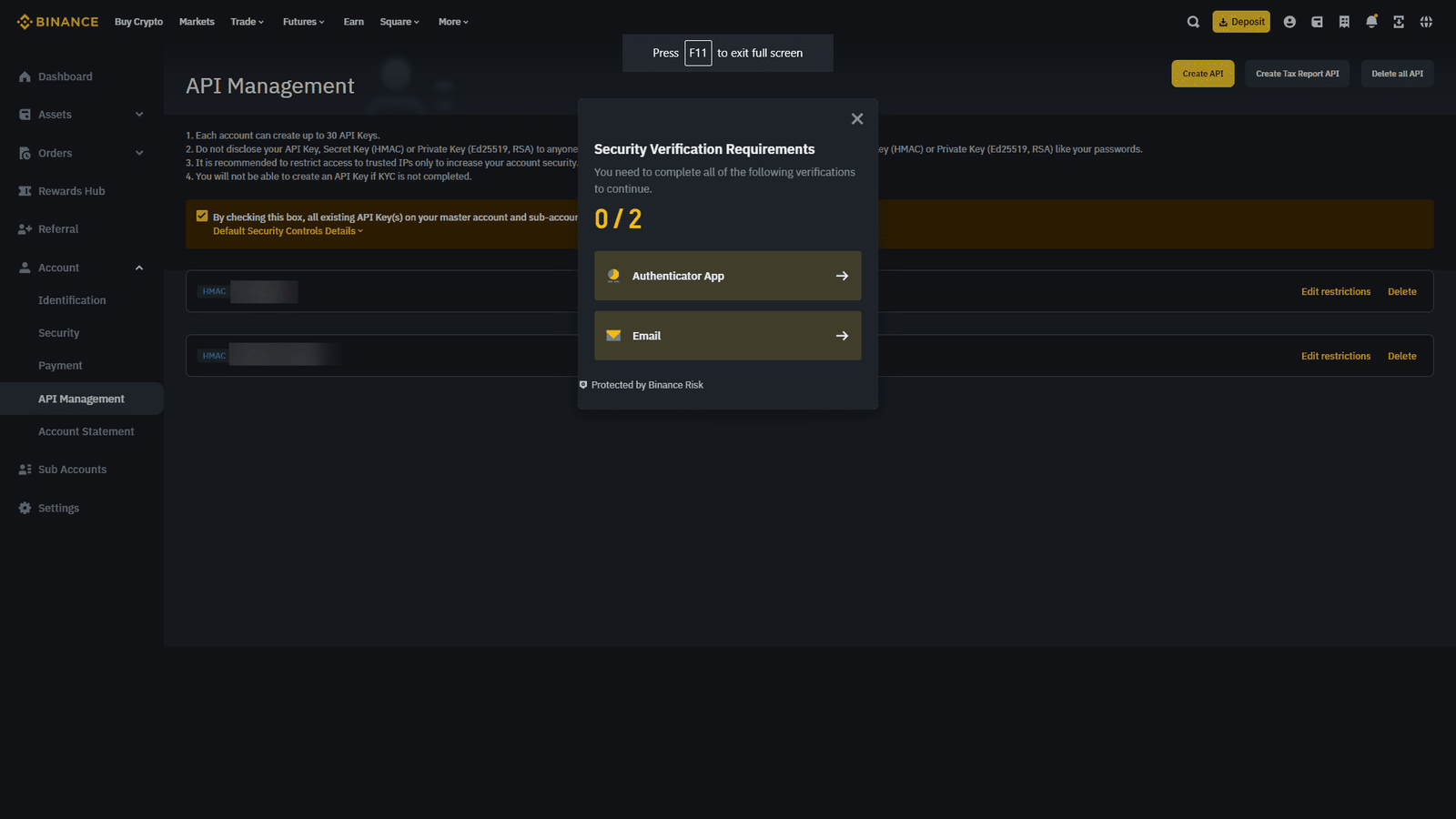Creating your Binance API keys is straightforward, yet it’s crucial to grasp its permissions correctly. This article provides essential insights on the Binance API and the appropriate permissions for integrating it with automated crypto trading bots or portfolio management applications.
CREATING A BINANCE API KEYS
Sign in and create a Binance API keys and Secret Key. These credentials are required for connecting to Binance with All In One Crypto App.
To create a Binance API:
Log in to https://accounts.binance.com/en/login .
1. Click on User Menu in the upper-right corner.
2. Select API Management.
3. Click on Create API Button
4. Select API Key Type System Generated for Binance API keys
5. Click Next
6. Enter a name “AllInOneCryptoApp“ for your Binance API keys
7. Click on Next button
8. Verify your request with 2FA devices and passkeys.
9. Your Binance API Keys and Secret Key appears.
Understand and Select API Permissions
10. Select appropriate permission to Binance API keys
- Read Only: No need to select any. As API has default permission of reading.
- SPOT Trading. Select “Enable Spot & Margin Trading“
- Future Trading: Select “Enable Futures“
- Spot and Future: Select “Enable Spot & Margin Trading“ and “Enable Futures“
Do not give WITHDRAWAL or any other than listed permission. We do not require withdrawal permission in any circumstances.
11. Select “Restrict access to trusted IPs only (Recommended)“. Add IP address given in Exchange Account Configuration Page.
12. Copy both the API Key and Secret Key and store in a safe place. You will need both keys for Adding a Binance Connection.
13. Click on Save,
More Information about Binance API keys
For more information on creating your API Key and Secret Key, refer to the Binance support site at https://www.binance.com/en/support/faq/how-to-create-api-360002502072 .
Empower Your Trading with All In One Crypto App’s Advanced Tools
After setting up your Binance API keys, you’re ready to unlock the full potential of the All In One Crypto App. Enhance your trading experience with our cutting-edge tools, designed to cater to both beginners and seasoned traders.
- AI Future Trading Bot: Navigate the complexities of future trading with our AI-driven bot. It analyzes market trends using advanced algorithms, helping you make informed decisions and manage risks effectively.
- Crypto DCA (Dollar-Cost Averaging) Bot: Ideal for long-term investment strategies, the DCA Bot automates your purchases of cryptocurrencies at regular intervals. This approach reduces the impact of volatility and can potentially lower the average cost per coin in fluctuating markets.
- Copy Trading Bot: Leverage the expertise of successful traders with our Copy Trading Bot. It allows you to mirror the crypto trading signals published by All In one Crypto App in your connected crypto exchange, offering a unique way of passive income source in crypto.
Check Out: AI Crypto Trading Bot | DCA Trading Bot | Copy Trading Bot
These tools are designed to provide you with a comprehensive trading experience, combining convenience, strategy, and advanced technology. Whether you’re looking to automate your trading, learn from the best, or navigate futures markets with AI assistance, the All In One Crypto App has got you covered.
Embrace the future of trading with All In One Crypto App – your gateway to smarter, more efficient, and effective cryptocurrency trading. For more details on how to maximize these tools, visit our website or get in touch with our support team. Let’s make your crypto journey a successful one together!